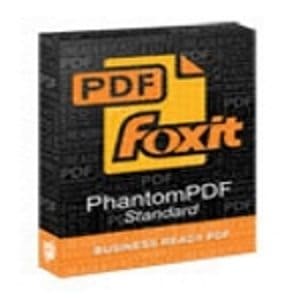
The Foxit PhantomPDF Standard does its most of what Acrobat and the other high-priced packages do, and just as well, but with less sticker shock. And It provides the same PDF quality, same features including creating, editing, organizing and securing PDF files and the tools and options with simplicity and small size
Price: Was $119.95 Now $$89.95
You save 20%
Pro
- Powerful interface and design.
- Editing text and pages
Cons
- Not support to embed video files into creating the PDF
- Only tow format options pdf and text
Bottom Line
Foxit PhantomPDF Standard is a very good quality PDF creation and editing and a very good price . This makes it one of our best PDF software for this year
Foxit PhantomPDF Standard Review
Foxit PhantomPDF Standard delivers both in performance and in pricing. The pricing only looks a little steep if not examined according to what the product can do. And comparing to other competitors.
With the Foxit PhantomPDF Standard, all existing PDF files become super malleable. Users can create their own PDF files, of course, but they can also do a lot more on existing PDF files. They can transform said files through editing content, adding annotations, converting to other file formats and securing the content either for privacy or from viruses. For a businessperson, it is all the more important that he or she protects important files from prying eyes and possible tampering. Being able to change the content of a PDF file makes it easier for the user to finish daily assignments faster. People nowadays are often working under a strict schedule.
With Phantom PDF you can use the Touch-up Objects tool to make corrections and edit text or other objects from within the interface. If you need to add new text anywhere in your document simply use the Typewriter tool. The Hand tool is multifunctional and can be used for navigating around pages in your document or for filling in fields on forms. Additionally, you can add images, bookmarks, stamps, comments and notes to your documents as well as video and sound..
The Foxit PhantomPDF Standard has advanced printing options , Creating a PDF from a file is exceptionally easy, because Foxit Phantom PDF Suite installs as a printer driver. Print your file as you would normally, but chooses the Foxit Phantom PDF Suite driver, and it will create a PDF. Alternatively, you can open the program itself, and convert files to PDF from there.
Foxit Phantom PDF Suite does it work exceptionally quickly. I converted a very complex, graphics-heavy and table-heavy 73-page Word document in less than two minutes. Less complex files convert in seconds.
Foxit Phantom PDF Suite can support images, audio and video as well as watermarks and custom stamps. You can also add links and forms. The Form tool includes push buttons, check boxes, radio buttons, combo and list boxes, and text and signature fields. Form data can be configured to be sent to a form data file or to an email address
Summary
The Foxit Phantom PDF may be considered high-priced for its kind. Quick and smaller software for working with PDF are a little cheaper while professional grade ones cost less . Foxit Phantom PDF can be used professionally and covers a lot of ground, what with it being able to support more than a hundred file formats. If the user is serious about working with PDF files, not losing information after a change in file format and securing current and archived works then he definitely needs the Foxit Phantom PDF. The software also offers ease of use through its easy to understand and manipulate user interface..
Get Foxit Phantom PDF
Not Convenience try out our top rated PDF Software Nitro Pro 11 or Soda PDF

