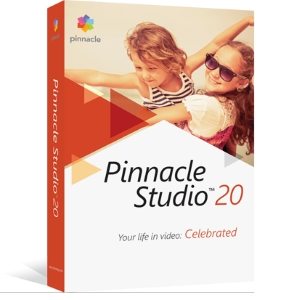
The latest version of Pinnacle Studio 20 allow users to make movies with less effort and brings a complete level of video editing.
It includes HD editing, Share straight to DVD, YouTube and the web, and add Hollywood-style motion menus, On top of that, the last major feature is Use stop-motion capture for amazing animated and fast-motion effects, these new features and more makes Pinnacle Studio HD one of the best video editing software
Price:59.95
Pros
- Easy to use
- Easy upload to facebook and YouTube
- 2D/3D effects
- Multi-camera editing
Cons
- This application has so many features Some people may find it creepy
- Limited track frame-accurate with stander version
Bottom Line
Pinnacle Studio HD is good-performing, good speed, and easy to upload to YouTube, make it one of our Best Video Editing software
Pinnacle Studio 20 Review
 Pinnacle Studio 20 is a video editing software that is designed to cater to the needs of beginners and professionals alike. Created by Pinnacle Systems, Inc., Pinnacle Studio comes in three versions, Studio HD, Studio HD Ultimate, and Studio HD Ultimate Collection. The Ultimate Collection version has the most features and the largest tool set out of the Studio group, making it a powerful video editing suite for any level of video production. If you are looking for a video editing software with wide-range features for capturing, editing, and publishing your videos, you may want to consider getting Pinnacle Studio HD Ultimate Collection.
Pinnacle Studio 20 is a video editing software that is designed to cater to the needs of beginners and professionals alike. Created by Pinnacle Systems, Inc., Pinnacle Studio comes in three versions, Studio HD, Studio HD Ultimate, and Studio HD Ultimate Collection. The Ultimate Collection version has the most features and the largest tool set out of the Studio group, making it a powerful video editing suite for any level of video production. If you are looking for a video editing software with wide-range features for capturing, editing, and publishing your videos, you may want to consider getting Pinnacle Studio HD Ultimate Collection.
Main features of Pinnacle Studio 20
 What sets Pinnacle Studio 20 Ultimate apart from the other versions of Pinnacle Studio is its professional video tools and added features. Boris Graffiti allows you to create animations for titles and graphics, while Magic Bullet Looks provides a collection of film styles that can help set the mood for your production. ProDAD VitaScene gives users extra options for effects such as glows, lighting, film styles, and color matching. Ultimate also has the ability to edit and burn HD formats and encode in Dolby 5.1 sound. Finally, this software comes with a free green screen for use with Chroma Key and other features..
What sets Pinnacle Studio 20 Ultimate apart from the other versions of Pinnacle Studio is its professional video tools and added features. Boris Graffiti allows you to create animations for titles and graphics, while Magic Bullet Looks provides a collection of film styles that can help set the mood for your production. ProDAD VitaScene gives users extra options for effects such as glows, lighting, film styles, and color matching. Ultimate also has the ability to edit and burn HD formats and encode in Dolby 5.1 sound. Finally, this software comes with a free green screen for use with Chroma Key and other features..
Within Elements Organizer, there are four tabs that allow you to access most critical functions. The Organize tab allows for sorting, tagging and searching of clips and photos as well as protecting them with automatic online backup. The Fix tab provides easy-to-use but effective editing features. Create is where you can make InstantMovies, which we discuss in the Ease of Use section of this review. It also allows you to create slide shows and print creations. Finally, the Share tab is the key to uploading to the internet in a variety of ways..
NEW IN Pinnacle Studio 20 Editor:
- Multi-Camera Editor
- SmartMovie
- Over 1,500 effects, transitions and templates
- Timeline Editing
- Drag and drop HD video editing
Editing Tools
 One of the aspect to take into account is the application’s editing tools and options. The latest version of Pinnacle Studio 20 has also improved in this area. Now you can have up to four audio tracks in a movie. This isn’t as many audio tracks as some other products on the market have, but it is an improvement over the previous version of the software which only had a couple. We were also pleased that there is an option to import images. Having images interspersed with video files can make for engaging and eye-catching movies..
One of the aspect to take into account is the application’s editing tools and options. The latest version of Pinnacle Studio 20 has also improved in this area. Now you can have up to four audio tracks in a movie. This isn’t as many audio tracks as some other products on the market have, but it is an improvement over the previous version of the software which only had a couple. We were also pleased that there is an option to import images. Having images interspersed with video files can make for engaging and eye-catching movies..
Other additions include a basic, but long-overdue, tool that lets you copy effects from one clip in a movie project to another. Photo quality (of stills incorporated into your movies) is improved. In addition, a new Stabilize effect will ameliorate or eliminate camera shake, though even experienced users may need to do some experimentation to find just the right settings..
The wide range of export options (DVD, AVCHD, Blu-ray, HD-DVD, SVCD, Flash file, AVI, Windows Media, the various MPEGs, and many others) now include partial export of a project, plus presets for MP3, PlayStation 3, Wii, and Xbox, as well as a new Best Quality option for YouTube uploads. You can also create and record your project at 24 frames per second for more-professional output.
Summary
Pinnacle Studio 20 is complete and has with an interface that is simple and easy to use, we recommended this software if you are looking for professional-looking movies that you can be proud to share, and it’s one of our best Video Editing Software in the market.
Not Sure if Pinnacle is the best Video Editing for you, check out our review of top rated, Corel VideoStudio Pro and Cyberlink PowerDirector

